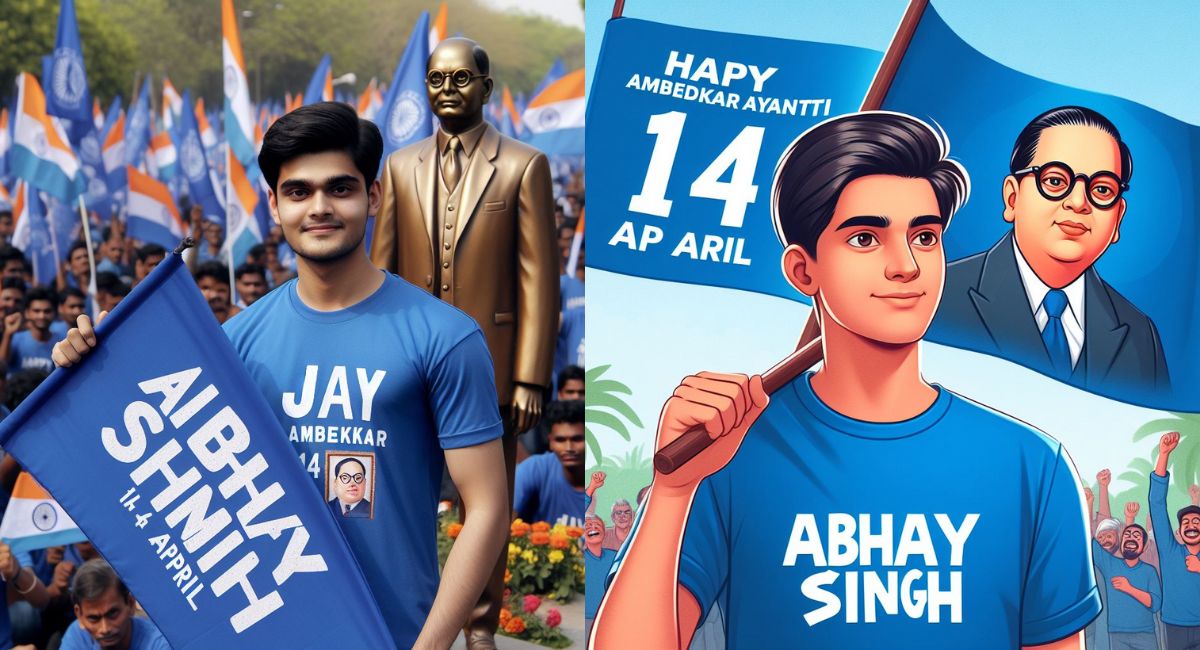Baba Saheb Special Ai Image: दोस्तों आज 14 अप्रैल यानी अम्बेडकर जयंती का दिन है। जिसे पुरे देश में बहुत धूम धाम से मनाया जाता है, आज के दिन ही परम पूज्य हमारे बाबा साहेब जी का जन्मदिन हुआ था। पूरे देश में इस दिन को बड़े उल्लास और हर्ष के साथ मनाया जाता है। इस डिजिटल ऐज में, लोग अपने सोशल मीडिया पर बाबा साहेब जी का स्टेटस और स्टोरी शेयर करके इस त्योहार का जश्न मनाते हैं।
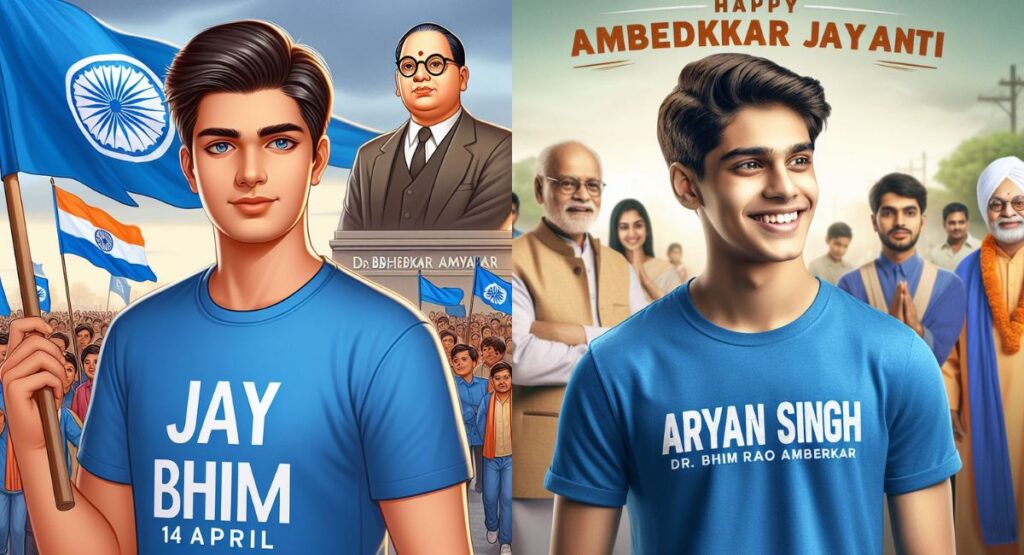
दोस्तों आज हम आपको बताने वाले है कि आप कैसे 14 अप्रैल यानि बाबा साहेब जयंती पर स्पेशल स्टेटस और स्टोरी को अपने दोस्तों के साथ शेयर कर सकते हैं।तो चलिए आज के हमारे इस आर्टिकल में आपको Baba Saheb Special Ai Image के बारे में सारी जानकरी विस्तार से बताने वाला हूँ.
How To Create Baba Saheb Special Ai Image|बाबा साहेब इमेज को कैसे बनाए
- 14 अप्रैल यानी अम्बेडकर जयंती के अवसर पर AI इमेज बनाने के लिए सबसे पहले AI इमेज के नीचे दिए गए प्रोम्प्ट को कॉपी करना होगा ।
- अब वेबसाइट को नीचे स्क्रॉल करेंगे तो वहाँ CREATE का बटन दिखेगा, उस पर क्लिक करें।
- अब आप BING की वेबसाइट पर सीधे रिडायरेक्ट हो जाएँगे।
- यहाँ पर कॉपी किया हुआ प्रोम्प्ट को पेस्ट करें। (अगर आप पहली बार bing पर आए हैं, तो आपको अपने Gmail से अकाउंट बनाना पड़ेगा)
- प्रोम्प्ट को पेस्ट करने के बाद कैरेक्टर का नाम बदलें, अपना नाम टाइप कर सकते हैं।
- अब CREATE पर क्लिक करें, और आपकी इमेज बनकर आपके सामने आ जाएगी।
- इमेज पर लॉन्ग प्रेस करके डाउनलोड करें।
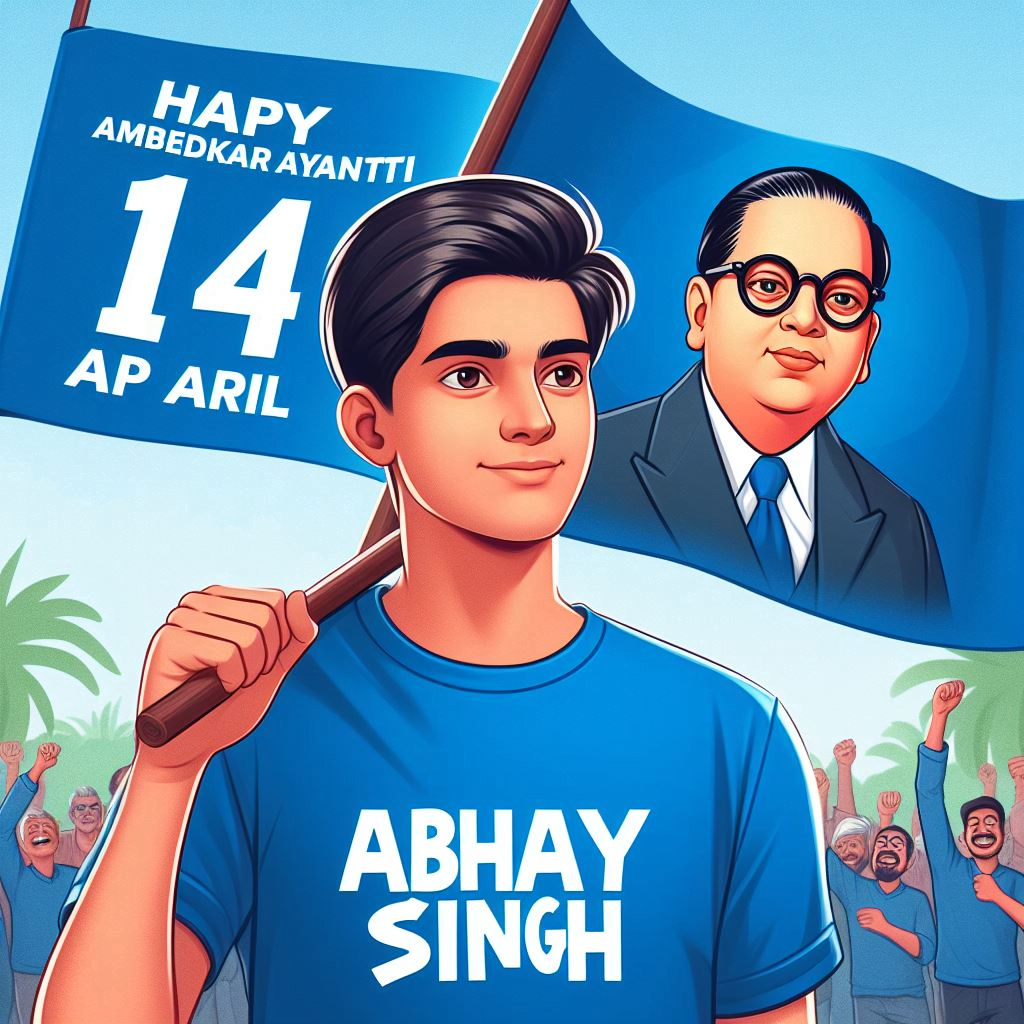
create a realistic high quality image where a 20 year old boy wearing blue T-shirt on which his Name “Abhay Singh” is written ij bold font and holding blue color flag on which “Jay bhim” written clearly, celebrating Ambedkar Jayanti, Dr bhim Rao ambedkar Idol is standing behind him, so many people also celebrate this occasion in the background. the words “Happy Ambedkar jayanti 14 April” is written at top sky, make sure Name should be correct.

create a realistic image of young smiling 18 year old boy wearing blue T-shirt on which Name “Abhay singh” is written in bold font, celebrate Dr. Bhim Rao Amedkar jayanti with enthusiasm. in the background Men, Children, Ladies also celebrating 14th April as Baba Sahab Ambedkar, the words Happy Ambedkar Jayanti” is written at above of them. all text should be correct. background like realistic, natural, image with 4k resolution.
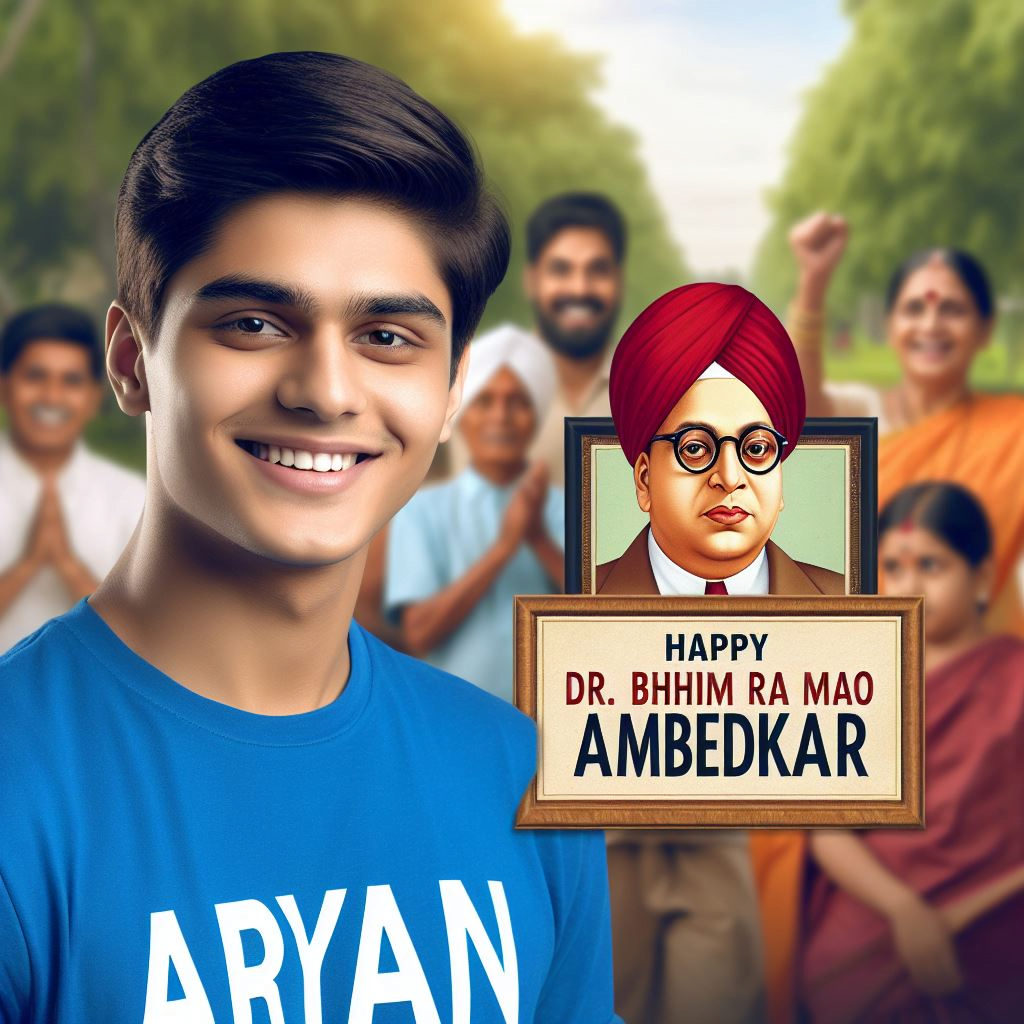
create a realistic image of young smiling 18 year old boy wearing blue T-shirt on which Name “Aryan Singh” is written in bold font, celebrate Dr. Bhim Rao Amedkar jayanti with enthusiasm. in the background Men, Children, Ladies also celebrating 14th April as Baba Sahab Ambedkar, the words Happy Ambedkar Jayanti” is written at above of them. all text should be correct. background like realistic, natural, image with 4k resolution.
Prompt For Girls

create a 3d image in which a 18 year old girl celebrating Ambedkar jayanti in front of Dr Bhim Rao ambedkar idol, so mang people also celebrating this day, girl wearing blur t-shirts on which Name “Kajal” is written in bold font. the words “Happy Ambedkar Jayanti ,14 April” is written above.Girl holding Blue flag on which “Jay Bheem ” is written. make sure name and other text should be correctly spell out.
आज की हमारे इस आर्टिकल में आपको Baba Saheb Special Ai Image की सारी जानकारी शेयर की है, अगर आपको इस आर्टिकल में दी गयी जानकारी अच्छी लगी हो तो कमेंट करके हमें जरुर बताये और साथ ही इसे अपने सोशल मीडिया अकाउंट और अपने दोस्तों के साथ भी शेयर करें.
इसी तरह की नई-नई जानकारी रोजाना पढ़ना चाहते हैं तो हमारे व्हाट्सएप ग्रुप को Join करें हम आपको रोजाना जानकारी देते रहेंगे।